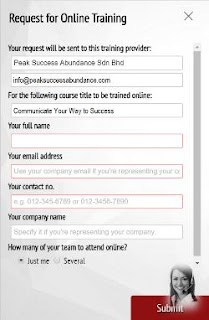While observing the site traffic performance of our alpha version of Online Learning Centre, we're also aware that there are still many of our site visitors who are still interested in our members' existing conventional courses. But what they may not know is that, some of those courses are able to be delivered by our members online. In fact, some of our members have also gotten ready the online version of their existing courses as well as their online training platform and ready to go. Due to this reason, in order not to disappoint our visitors and let them simply walking away from our website, we've assigned a new mission to the new version of our Contact Assistant, that is to get our visitors aware of the new service that we just launched today: Request for Online Training!
How it works
If you happen to step on the course content page that is eligible for such service, for the first time, our Contact Assistant will pop-up a balloon, informing you of this new feature (see screenshot below).
After clicking the 'Next' button, she will tell you that not all courses are eligible for such service so that you won't panic when move to certain courses without seeing this green online training request button again and think that it's a 'bug'. After being well-aware of the this new feature, you can start to click on the 'Request for Online Training' button and fill up a simple form, ready to submit it to the corresponding training provider who offers this training program (see screenshot below).
After filling up the form, you can click the 'Submit' button to send your request to the training provider. Note that after successfully sending the request, the Contact Assistant will tell you that a copy of your training request has also been sent to your mailbox for your reference. You should contact the training provider directly if you would like to follow up with them further.
What else about this new Online Form?
We would also like to bring to your attention that, unlike all our older online forms, this Online Training Request Form was actually built by us in-house using many latest development technologies and Google reCAPTCHA v3 is one of them -- this is why you don't see a "I'm not a robot" checkbox below the form, which is the older version of Google reCAPTCHA. But if you're on a larger screen device, you should be able to see the reCAPTCHA logo on the bottom left of your screen (move your mouse pointer on it).
As we discovered the effectiveness of our Contact Assistant in helping to promote our new services, including the experimental version of our Online Learning Centre, hence in future, we're planning to assign more appropriate tasks for her to interact with our site visitors, making her more intelligent and interesting to the visitors -- You should start being aware of that as you use our new online training request form. To us, it's a kind of "revolutionary attempt" by making a virtual site assistant to convey the messages in a conversational balloon style while working on the form rather than solely displaying them in a cold hard box.
Lastly, we hope that with the presence of this new feature, it should help to find more new online courses for yourself or your colleagues rather than just looking at it and cannot do anything about it. We believe our members will be more than happy to make their existing conventional courses online-training-enabled if more and more people are asking for it. As for our Online Learning Centre, the development may take us longer than expected due to the rapid evolvement of new app development technology and its technical challenges. We'll keep you updated once we have any news of it -- Stay with us on Facebook!