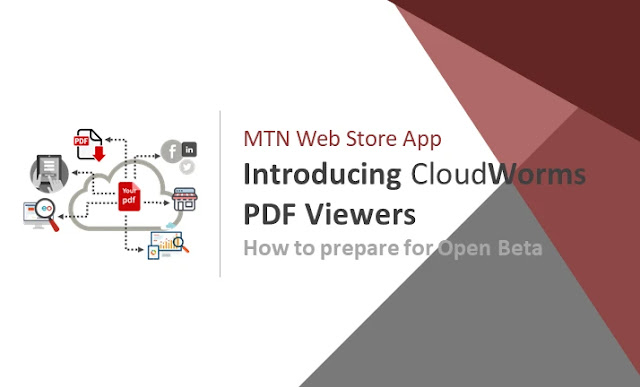"Find out what CloudWorms PDF Viewer is and what you should do to prepare for its upcoming Open Beta."
In the past, we received tons of PDF course outlines from our members in order to help them converting their text contents into search engine optimized version of HTML. This was great in terms of SEO performance, but when comes to business continuity and sustainability, we're out because we couldn't do this manually all at the same time for too many members in the long run.
When COVID-19 hit us in Q1 of 2020, we were almost completely out of business: We realized that not only we can't help the training providers to quickly roll out their online training courses, we also cannot purely depend on training business to survive in certain unforeseen economic disasters like COVID-19 -- then the idea of CloudWorms PDF Viewers came into picture.
"One PDF file to rule it all"
You do not have to sacrifice the SEO
CloudWorms PDF Viewers, or simply CloudWorms, is a fully automated and completely self-service content marketing tool for any content marketers in all industries -- from training providers to retailers, you name it, we can cater for it! With just the PDF files, business users can update their PDF contents quickly and easily without the help of our support team. Best of all, users do not have to sacrifice much of their SEO performance because CloudWorms allows them specify their SEO title, description, and keywords with proper validations and guidance. In other words, their PDF contents will still be indexable and discoverable by search engines with the proper meta tags built into the viewer itself.
Retain the values of your PDF files
Another great beauty of CloudWorms is that it allows the visitors to download the PDF brochures right away onto their device and share it with their peers for further discussions rather than have to send email to our users just to ask for the brochures -- isn't it great? With just the pure HTML webpage, it's hard for the visitors to download the webpage and share it across because it involves too many technical dependencies such as images, CSS, and JavaScript files in order for the entire webpage to be functional and presentable. Of course, you may be able to easily save the webpage as PDF from the browser, but what if the visibility of certain sections of the page have been controlled by the JavaScript written by the developers?
Compellingly share your PDF files on Social Networks is now possible
Another killer feature of CloudWorms is its user-defined social post image banner. If you tried it before, by sharing your PDF URL directly on social media post like Facebook, you may notice that nothing appear except the file name -- I don't think this is what all the PDF content marketers want for their PDF social posts to be. Due to this shortcoming, many began to create their own image banner, post it on Facebook, and paste their PDF URL separately as part of the post description, like this:
Download the brochure here: https://www.mycompany.com.my/category/soft-skills/writing-skills/best-writing-skills-training.pdf
So when their social followers click on the image, which is the bigger and more attractive part of the post instead of that descriptive link, only the image appears and not the PDF content -- Come on guys! This is not what we truly want actually! -- So here comes the CloudWorms PDF Viewers that help to solve all your social media marketing problems with your self-defined image banner, social post title, and description. By simply pasting the URL of your PDF Viewer on your social media post, your self-defined image banner, title, and description will appear. When clicked by your followers, your CloudWorms PDF Viewer will appear on the new browser tab with the following items available for their immediate actions:
- Your actual PDF file and its content.
- A download button to download the PDF file.
- Your company/brand logo.
- Your preferred title and description.
- A link to the website that corresponds to your PDF content.
- A user-defined Call-to-Action button to help you generate leads, e.g. Enquire Now, Buy Now, Reserve Now etc.
 |
| Figure 1 - Screenshot showing an example of CloudWorms PDF Viewers. |
There are more other great features to be discovered on the app itself -- we do not want to "write the whole book" here just to scare you away! If you really interested to explore further, we're still planning for the Open Beta somewhere in Q3 this year. While waiting for the Open Beta to be available, please follow our advice below in preparing yourself for the use of CloudWorms PDF Viewers.
How to prepare for the upcoming Open Beta of MTN Web Store App
- For Self-Hosted PDF Files (recommended)
Self-hosted means you're knowledgeable and technically skillful enough to upload your PDF files to your own web server and capture their direct links. - Learn to upload your PDF files and banner images to your web server.
- Learn to capture the direct links/URLs of your PDF files and images after uploading, e.g. https://www.mycompany.com/brochures/best-softskills.pdf
- For Cloud Storage Hosted PDF Files
Cloud Storage Hosted means you do not possess your own website or web server except to upload your PDF files to the 3rd party cloud storage providers like Google Drive, Dropbox, and OneDrive. - Learn to upload your PDF files and banner images to your cloud storage provider.
- Learn to create and copy the public shared links of your uploaded PDF and image files from your cloud storage provider. If you prefer Microsoft OneDrive, you need to know how to get the embed links of your PDF and image files respectively.
Why we don't host our users' files?
- It can be costly on Google Cloud Platform, which may in turn affect the pricing of your CloudWorms subscription. As many reputable and reliable cloud storage providers like Google Drive and Dropbox already offer a generous free quota to the public, we encourage users to take advantage of it and help to reduce their operational and marketing costs.
- To have our users' files stored in one single source rather than having their files duplicated all over the internet with multiple versions of it.
- To avoid "reinventing the wheel" and to help accelerating the development of MTN Web Store App and CloudWorms.